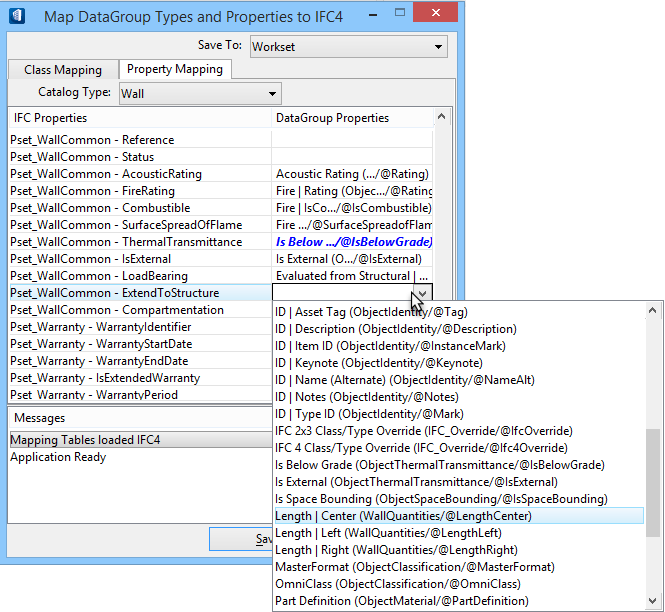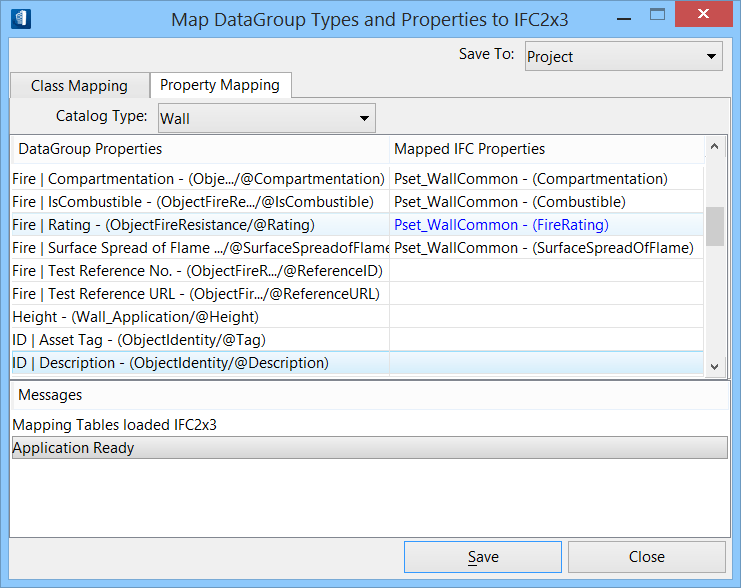To map duplicate properties
- Open the Map DataGroup Types and Properties to IFC dialog by clicking the Map button next to Mapping Options group box, Map DataGroup Types and Properties (primary mapping) option in the IFC Export dialog.
- In the Map DataGroup Types and Properties to IFC dialog, go to the Property Mapping tab.
-
Select a catalog type from the Catalog Type drop down menu. In this example, we select Wall to display all properties attached to walls.
Note: In the DataGroup Properties column, OpenBuildings Designer and user defined properties (if any) for the selected Catalog Type are displayed. Properties in property definition files with a prefix defined by the configuration variable IFC_MAPPED_PROPERTIES are not displayed.
Only property sets defined in the buildingSMART IFC specification can be prefixed with Pset_.
Additional prefixes (such as ePsets) can be added (comma-delimited) to the configuration variable IFC_MAPPED_PROPERTIES. Pset_ is the default prefix.
In the Mapped IFC Properties column, the properties displayed with a prefix are defined by the configuration variable IFC_MAPPED_PROPERTIES. For example, Pset_WallCommon - (FireRating), as shown above.
- In the Mapped IFC Properties column cell, select the cell adjacent to the Fire Rating (Hours) datagroup property, to open a drop down list of available properties in the IFC property set.
- In the Property drop down list, click a property to transfer it to the selected cell. In this example we select the Pset_WallCommon - (FireRating). The newly mapped property displays in blue.
- Click Save to save the mappings.